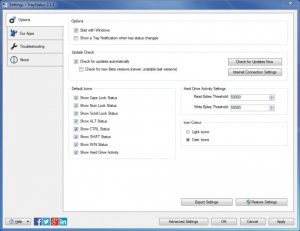TrayStatus
2.2.1
Size: 0 Bytes
Downloads: 4627
Platform: Windows (All Versions)
We never notice the little things in life, like the Caps Lock light, until we don't have them anymore. You can encounter such drawbacks if you have a laptop, but you can get around the problem with TrayStatus. This lightweight application provides you with simple, but useful information, like your hard drive's activity or if the Lock keys is on or off.
TrayStatus is absolutely free and you can have it up and running in no time. It comes in a small package and the installation process doesn't involve any complicated configurations. You can use the application on all popular Windows versions and you don't have to meet any special requirements.
While running on your computer, TrayStatus will display a series of icons in the system tray, which indicate the state of the Num, Caps and Scroll Lock buttons and if the Shift, Alt, CTRL and Win keys are being pressed. You can also find an icon for the hard drive's activity. What's more, if you hover with the mouse cursor over this icon, you will find your hard drive's current reading and writing speeds.
TrayStatus lets you decide what icons to keep in the system tray. All you have to do is bring up its general settings panel, through any of the aforementioned icons, and check the icons you want. Additionally, you can make the icons light or dark, so you can actually see them in the system tray.
With TrayStatus working on your machine, the lack of Num, Caps or Scroll Lock lights on a keyboard won't be a problem anymore.
Pros
You can choose which icons to keep in the system tray. The application lets you make the icons light or dark, so you can see them. TrayStatus works quietly in the background, without disturbing you.
Cons
There are no obvious drawbacks to mention.
TrayStatus
2.2.1
Download
TrayStatus Awards

TrayStatus Editor’s Review Rating
TrayStatus has been reviewed by Frederick Barton on 01 Sep 2016. Based on the user interface, features and complexity, Findmysoft has rated TrayStatus 4 out of 5 stars, naming it Excellent